【异常报告】+ (1.30.18.0) + 无法识别该外部支持提供程序。(异常来自HRESULT:0x80070157)
Quicker更新到最新版之后,win10系统更新了一下,之后重启计算机,发现Quicker不能用了,其他软件都能正常使用。不清楚是因为软件更新了之后导致不能用,还是win10系统更新导致不能用的。
尝试重启,尝试忽略错误,软件重启,重新安装,重启计算机,升级软件等普通人能想到的方法都试过了,问题仍然存在。下面是调试信息
COMException
在 MS.Internal.TextFormatting.TextMetrics.FullTextLine.FormatLine(FullTextState fullText, Int32 cpFirst, Int32 lineLength, Int32 formatWidth, Int32 finiteFormatWidth, Int32 paragraphWidth, LineFlags lineFlags, FormattedTextSymbols collapsingSymbol)
在 MS.Internal.TextFormatting.TextMetrics.FullTextLine..ctor(FormatSettings settings, Int32 cpFirst, Int32 lineLength, Int32 paragraphWidth, LineFlags lineFlags)
在 MS.Internal.TextFormatting.TextFormatterImp.FormatLineInternal(TextSource textSource, Int32 firstCharIndex, Int32 lineLength, Double paragraphWidth, TextParagraphProperties paragraphProperties, TextLineBreak previousLineBreak, TextRunCache textRunCache)
在 MS.Internal.TextFormatting.TextFormatterImp.FormatLine(TextSource textSource, Int32 firstCharIndex, Double paragraphWidth, TextParagraphProperties paragraphProperties, TextLineBreak previousLineBreak, TextRunCache textRunCache)
在 System.Windows.Controls.TextBlock.MeasureOverride(Size constraint)
在 System.Windows.FrameworkElement.MeasureCore(Size availableSize)
在 System.Windows.UIElement.Measure(Size availableSize)
在 MS.Internal.Helper.MeasureElementWithSingleChild(UIElement element, Size constraint)
在 System.Windows.Controls.ContentPresenter.MeasureOverride(Size constraint)
在 System.Windows.FrameworkElement.MeasureCore(Size availableSize)
在 System.Windows.UIElement.Measure(Size availableSize)
在 System.Windows.Controls.Border.MeasureOverride(Size constraint)
在 System.Windows.FrameworkElement.MeasureCore(Size availableSize)
在 System.Windows.UIElement.Measure(Size availableSize)
在 System.Windows.Controls.Control.MeasureOverride(Size constraint)
在 System.Windows.FrameworkElement.MeasureCore(Size availableSize)
在 System.Windows.UIElement.Measure(Size availableSize)
在 System.Windows.Controls.StackPanel.StackMeasureHelper(IStackMeasure measureElement, IStackMeasureScrollData scrollData, Size constraint)
在 System.Windows.Controls.StackPanel.MeasureOverride(Size constraint)
在 System.Windows.FrameworkElement.MeasureCore(Size availableSize)
在 System.Windows.UIElement.Measure(Size availableSize)
在 System.Windows.Controls.Grid.MeasureCell(Int32 cell, Boolean forceInfinityV)
在 System.Windows.Controls.Grid.MeasureCellsGroup(Int32 cellsHead, Size referenceSize, Boolean ignoreDesiredSizeU, Boolean forceInfinityV, Boolean& hasDesiredSizeUChanged)
在 System.Windows.Controls.Grid.MeasureOverride(Size constraint)
在 System.Windows.FrameworkElement.MeasureCore(Size availableSize)
在 System.Windows.UIElement.Measure(Size availableSize)
在 System.Windows.Controls.Border.MeasureOverride(Size constraint)
在 System.Windows.FrameworkElement.MeasureCore(Size availableSize)
在 System.Windows.UIElement.Measure(Size availableSize)
在 System.Windows.Controls.Grid.MeasureCell(Int32 cell, Boolean forceInfinityV)
在 System.Windows.Controls.Grid.MeasureCellsGroup(Int32 cellsHead, Size referenceSize, Boolean ignoreDesiredSizeU, Boolean forceInfinityV, Boolean& hasDesiredSizeUChanged)
在 System.Windows.Controls.Grid.MeasureOverride(Size constraint)
在 System.Windows.FrameworkElement.MeasureCore(Size availableSize)
在 System.Windows.UIElement.Measure(Size availableSize)
在 System.Windows.Controls.Border.MeasureOverride(Size constraint)
在 System.Windows.FrameworkElement.MeasureCore(Size availableSize)
在 System.Windows.UIElement.Measure(Size availableSize)
在 MS.Internal.Helper.MeasureElementWithSingleChild(UIElement element, Size constraint)
在 System.Windows.Controls.ContentPresenter.MeasureOverride(Size constraint)
在 System.Windows.FrameworkElement.MeasureCore(Size availableSize)
在 System.Windows.UIElement.Measure(Size availableSize)
在 System.Windows.Documents.AdornerDecorator.MeasureOverride(Size constraint)
在 System.Windows.FrameworkElement.MeasureCore(Size availableSize)
在 System.Windows.UIElement.Measure(Size availableSize)
在 System.Windows.Controls.Border.MeasureOverride(Size constraint)
在 System.Windows.FrameworkElement.MeasureCore(Size availableSize)
在 System.Windows.UIElement.Measure(Size availableSize)
在 System.Windows.Window.MeasureOverrideHelper(Size constraint)
在 System.Windows.Window.MeasureOverride(Size availableSize)
在 System.Windows.FrameworkElement.MeasureCore(Size availableSize)
在 System.Windows.UIElement.Measure(Size availableSize)
在 System.Windows.Interop.HwndSource.SetLayoutSize()
在 System.Windows.Interop.HwndSource.set_RootVisualInternal(Visual value)
在 System.Windows.Window.SetRootVisual()
在 System.Windows.Window.SetRootVisualAndUpdateSTC()
在 System.Windows.Window.SetupInitialState(Double requestedTop, Double requestedLeft, Double requestedWidth, Double requestedHeight)
在 System.Windows.Window.CreateSourceWindow(Boolean duringShow)
在 System.Windows.Window.ShowHelper(Object booleanBox)
在 Quicker.App.fIpiTVeP5H()
在 Quicker.App.<StartupApplicationAsync>d__7.MoveNext()
--- 引发异常的上一位置中堆栈跟踪的末尾 ---
在 System.Runtime.ExceptionServices.ExceptionDispatchInfo.Throw()
在 Quicker.App.<ApplicationStart>d__5.MoveNext()
--- 引发异常的上一位置中堆栈跟踪的末尾 ---
在 System.Runtime.ExceptionServices.ExceptionDispatchInfo.Throw()
在 System.Windows.Threading.ExceptionWrapper.InternalRealCall(Delegate callback, Object args, Int32 numArgs)
在 System.Windows.Threading.ExceptionWrapper.TryCatchWhen(Object source, Delegate callback, Object args, Int32 numArgs, Delegate catchHandler)
COMException
无法识别该外部支持提供程序。 (异常来自 HRESULT:0x80070157)
在 System.Runtime.InteropServices.Marshal.ThrowExceptionForHRInternal(Int32 errorCode, IntPtr errorInfo)
在 System.Runtime.InteropServices.Marshal.ThrowExceptionForHR(Int32 errorCode, IntPtr errorInfo)
在 MS.Internal.Text.TextInterface.Native.Util.ConvertHresultToException(Int32 hr)
在 MS.Internal.Text.TextInterface.FontList.get_Item(UInt32 A_0)
在 MS.Internal.FontFace.PhysicalFontFamily.MapGlyphTypeface(FontStyle style, FontWeight weight, FontStretch stretch, CharacterBufferRange charString, CultureInfo digitCulture, Int32& advance, Int32& nextValid)
在 MS.Internal.Shaping.TypefaceMap.MapByFontFaceFamily(CharacterBufferRange unicodeString, CultureInfo culture, CultureInfo digitCulture, IFontFamily fontFamily, FontStyle canonicalStyle, FontWeight canonicalWeight, FontStretch canonicalStretch, PhysicalFontFamily& firstValidFamily, Int32& firstValidLength, IDeviceFont deviceFont, Boolean nullFont, Double scaleInEm, SpanVector scaledTypefaceSpans, Int32 firstCharIndex, Boolean ignoreMissing, Int32& nextValid)
在 MS.Internal.Shaping.TypefaceMap.MapByFontFamily(CharacterBufferRange unicodeString, CultureInfo culture, CultureInfo digitCulture, IFontFamily fontFamily, CanonicalFontFamilyReference canonicalFamilyReference, FontStyle canonicalStyle, FontWeight canonicalWeight, FontStretch canonicalStretch, PhysicalFontFamily& firstValidFamily, Int32& firstValidLength, IDeviceFont deviceFont, Double scaleInEm, Int32 recursionDepth, SpanVector scaledTypefaceSpans, Int32 firstCharIndex, Int32& nextValid)
在 MS.Internal.Shaping.TypefaceMap.MapOnceByFontFamilyList(CharacterBufferRange unicodeString, CultureInfo culture, CultureInfo digitCulture, FontFamily[] familyList, PhysicalFontFamily& firstValidFamily, Int32& firstValidLength, IDeviceFont deviceFont, Double scaleInEm, Int32 recursionDepth, SpanVector scaledTypefaceSpans, Int32 firstCharIndex, Int32& nextValid)
在 MS.Internal.Shaping.TypefaceMap.MapByFontFamilyList(CharacterBufferRange unicodeString, CultureInfo culture, CultureInfo digitCulture, FontFamily[] familyList, PhysicalFontFamily& firstValidFamily, Int32& firstValidLength, IDeviceFont deviceFont, Double scaleInEm, Int32 recursionDepth, SpanVector scaledTypefaceSpans, Int32 firstCharIndex, Int32& nextValid)
在 MS.Internal.Shaping.TypefaceMap.MapItem(CharacterBufferRange unicodeString, CultureInfo culture, Span itemSpan, SpanVector`1& cachedScaledTypefaceIndexSpans, Int32 ichItem)
在 MS.Internal.Shaping.TypefaceMap.GetShapeableText(CharacterBufferReference characterBufferReference, Int32 stringLength, TextRunProperties textRunProperties, CultureInfo digitCulture, Boolean isRightToLeftParagraph, IList`1 shapeableList, IShapeableTextCollector collector, TextFormattingMode textFormattingMode)
在 MS.Internal.Shaping.GlyphingCache.GetShapeableText(Typeface typeface, CharacterBufferReference characterBufferReference, Int32 stringLength, TextRunProperties textRunProperties, CultureInfo digitCulture, Boolean isRightToLeftParagraph, IList`1 shapeableList, IShapeableTextCollector collector, TextFormattingMode textFormattingMode)
在 System.Windows.Media.TextFormatting.TextCharacters.MS.Internal.TextFormatting.ITextSymbols.GetTextShapeableSymbols(GlyphingCache glyphingCache, CharacterBufferReference characterBufferReference, Int32 length, Boolean rightToLeft, Boolean isRightToLeftParagraph, CultureInfo digitCulture, TextModifierScope textModifierScope, TextFormattingMode textFormattingMode, Boolean isSideways)
在 MS.Internal.TextFormatting.TextStore.CreateTextLSRuns(TextRunInfo runInfo, IList`1 textEffects, CultureInfo digitCulture, Int32 offsetToFirstChar, Int32 stringLength, Int32 uniformBidiLevel, TextFormattingMode textFormattingMode, Boolean isSideways, Int32& lastBidiLevel)
在 MS.Internal.TextFormatting.TextStore.CreateLSRuns(TextRunInfo runInfo, IList`1 textEffects, CultureInfo digitCulture, Int32 offsetToFirstChar, Int32 stringLength, Int32 uniformBidiLevel, TextFormattingMode textFormattingMode, Boolean isSideways, Int32& lastBidiLevel, Int32& textRunLength)
在 MS.Internal.TextFormatting.TextStore.CreateLSRunsUniformBidiLevel(SpanVector runInfoVector, SpanVector textEffectsVector, Int32 runInfoFirstCp, Int32 ichUniform, Int32 cchUniform, Int32 uniformBidiLevel, TextFormattingMode textFormattingMode, Boolean isSideways, Int32& lastBidiLevel)
在 MS.Internal.TextFormatting.TextStore.FetchLSRun(Int32 lscpFetch, TextFormattingMode textFormattingMode, Boolean isSideways, Plsrun& plsrun, Int32& lsrunOffset, Int32& lsrunLength)
在 MS.Internal.TextFormatting.LineServicesCallbacks.FetchRunRedefined(IntPtr pols, Int32 lscpFetch, Int32 fIsStyle, IntPtr pstyle, Char* pwchTextBuffer, Int32 cchTextBuffer, Int32& fIsBufferUsed, Char*& pwchText, Int32& cchText, Int32& fIsHidden, LsChp& lschp, IntPtr& lsplsrun)
 这是打开设置之后底下出现的的小弹窗
这是打开设置之后底下出现的的小弹窗
这是系统使用情况
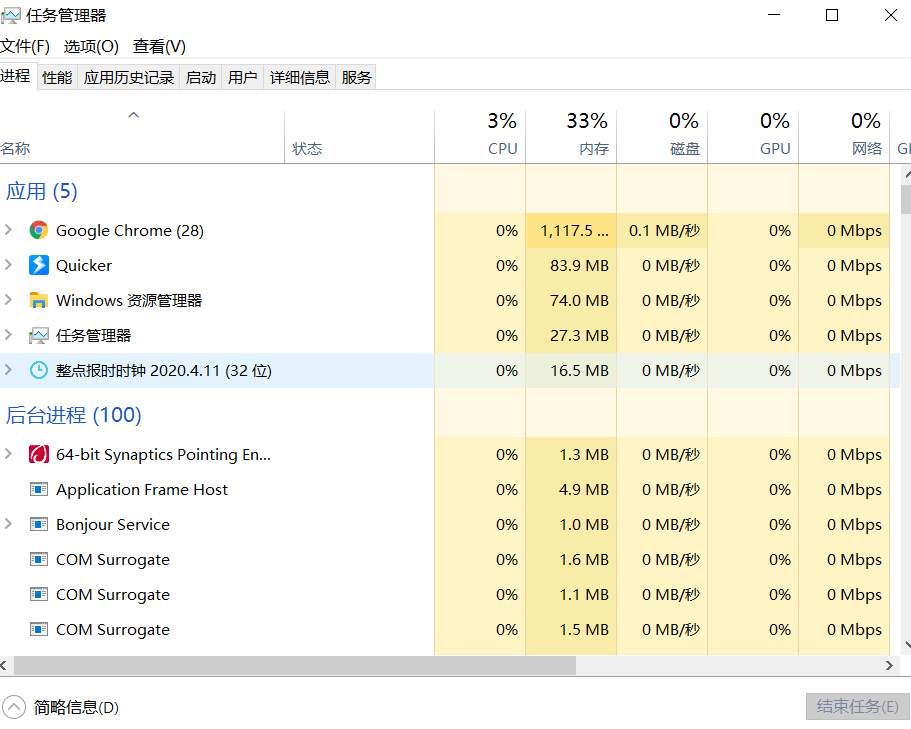
这是重启系统及软件后,忽略错误出现的弹窗
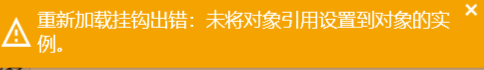

 京公网安备 11010502053266号
京公网安备 11010502053266号